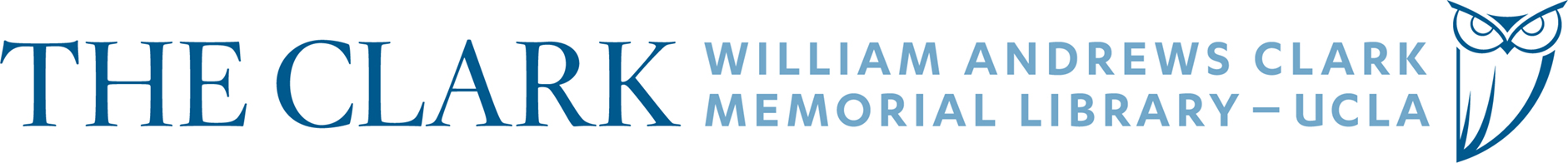Aeon Instructions
Registering as a Patron:
- Open your web browser to the Aeon web interface
- Choose option for UCLA users or Non-UCLA users
- Click on the First Time User link
- After reading the policies and procedures page (make sure to click the checkbox at the bottom), click on the First Time Users Here button
- Fill in the New User Registration form and then click the Submit Information button at the bottom of the page.
Placing Reading Room Requests:
Catalog Requesting
- After logging into your Aeon account, click the Request Through Library Catalog
- Search for an item and then click the Request Material button located on the page.
- Review the request details, noting the required fields.
- In the Ready to Request? section, click the calendar icon next to the Yes, Send to Library field and from the pop-up calendar select a date of tomorrow (or date required).
- Click the Submit Request
- Follow steps 1-5 to submit additional requests.
Unprocessed/Uncatalogued Requesting
- In the Aeon Main Menu, click the Request in Reading Room option in the Make a manual request
- On the request form, fill in the necessary information for a request, noting the required fields.
- In the Ready to Request? section, click the calendar icon next to the Yes, Send to the Library field and from the pop-up calendar select a date of tomorrow.
- Click the Submit Request
- Follow steps 1-4 to submit additional requests.
Finding Aid Requesting
- In the Aeon Main Menu, click the link for the OAC Finding Aids.
- Search for a collection located at the Clark.
- Click the Request Items button at the top of the record.
- Once the finding aid loads in Aeon, click the checkboxes in the Contents List.
- In the Ready to Request? section, click the calendar icon next to the Yes, Send to the Library field and from the pop-up calendar select a date of tomorrow (or date required).
- Click the Submit Request
Place Request for Reproduction
Unprocessed/Uncatalogued Requesting
- In the Aeon Main Menu, click the Request Reproduction option in the Make a manual request
- On the request form, fill in the necessary information for a request, noting the required fields.
- Complete the additional reproduction fields, including the Description of Reproduction and File Format
- Click the Submit Request
- Follow steps 1-4 to submit additional requests.
Catalog Requesting
- Search for an item and click the Request Material
- On the request form, click the Switch to Monograph Reproduction Request
- Review the request details, noting the required fields.
- Complete the additional reproduction fields, including the Description of Reproduction and File Format
- Click the Submit Request
- Follow steps 1-5 to submit additional requests.
Finding Aid Requesting
- In the Aeon Main Menu, click the link for the OAC Finding Aids.
- Search for a collection located at the Clark.
- Click the Request Items button at the top of the record.
- Once the finding aid loads in Aeon, click the checkboxes in the Contents List.
- In the Ready to Request? section, click the Request Reproduction toggle option.
- Complete the additional reproduction fields, including the Description of Reproduction and File Format
- Click Submit Request
- Follow steps 1-7 to submit additional requests.